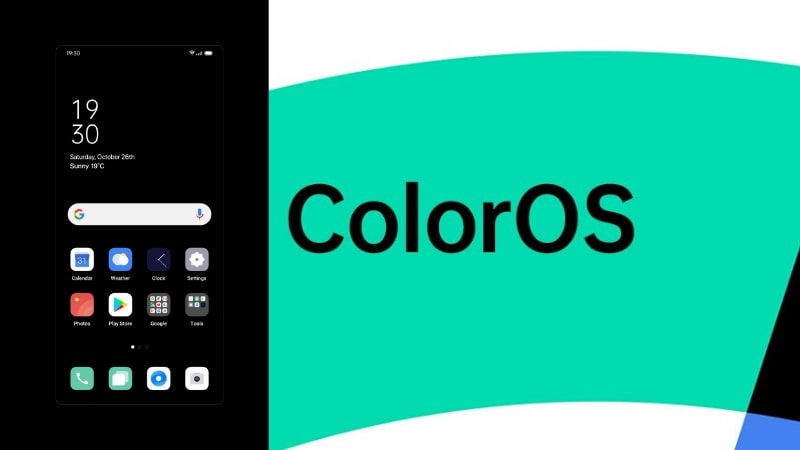Gli aggiornamenti sugli smartphone OPPO si possono installare non solo automaticamente via OTA, ma anche manualmente. Una pratica molto diffusa, quella del download manuale, per ottenere l’ultimo aggiornamento in anticipo. OPPO ha rilasciato ufficialmente i firmware di ColorOS 7 e 7.1 per i suoi smartphone, disponibili all’installazione manuale per i possessori dei dispositivi compatibili.
Nelle liste sottostanti, potete trovare tutti i firmware disponibili al download manuale per i vari smartphone OPPO per i quali sono stati rilasciati gli aggiornamenti a ColorOS 7 e 7.1. Naturalmente si tratta delle versioni stabili e non di beta, per cui l’installazione sui vari dispositivi commercializzati in Italia è sicura. Tuttavia si consiglia di effettuare un ripristino ai dati di fabbrica dopo l’installazione per evitare bug e problemi che solitamente si verificano dopo aggiornamenti di grande entità.
ColorOS 7.2: lista smartphone e download
Gli OPPO della seguente lista sono i dispositivi per i quali è disponibile la versione 7.2.
| Smartphone OPPO | Numero di versione | Download |
| Reno4 Z 5G | CPH2065_11_A.26 | Download |
| A73 5G | CPH2161_11_A.08 | Download |
ColorOS 7.1: download e lista OPPO supportati
Per gli smartphone in questa lista l’ultimo firmware disponibile è quello della ColorOS 7.1.
| Smartphone OPPO | Numero di versione | Download |
| Find X2 Pro | CPH2025_11_A.30 | Scarica |
| Reno2 Z | CPH1951EUEX_11_C.36 | Scarica |
| Reno 10X Zoom | CPH1919EX_11_C.30 | Scarica |
| Reno 5G | CPH1921_11_C.26 | Scarica |
| Reno | CPH1917EX_11_C.31 | Scarica |
| A9 2020 | CPH1941EUEX_11_C.74 | Scarica |
| A5 2020 | CPH1931EX_11_A.52 | Scarica |
| A72 | CPH2067_11_A.42 | Scarica |
| A52 | CPH2069_11_A.42 | Scarica |
ColorOS 7: lista OPPO supportati e download
Per i dispositivi di seguito la ColorOS 7 è al momento della pubblicazione di questo articolo l’ultima versione del software disponibile.
| Smartphone OPPO | Numero di versione | Download |
| Find X2 Neo | CPH2009_11_A.42 | Scarica |
| Find X2 Lite | CPH2005_11_A.42 | Scarica |
| Find X | CPH1875EUEX_11_F.16 | Scarica |
| Reno2 | CPH1907EUEX_11_C.36 | Scarica |
| Reno Z | CPH1979EX_11_C.30 | Scarica |
| A91 | CPH2001EUEX_11_C.40 | Scarica |
| RX17 Pro | CPH1877_11_F.42 | Scarica |
Ricordiamo che l’ultima versione stabile rilasciata da OPPO è la ColorOS 7.2, attualmente disponibile in Italia sulla serie Reno4 e sui modelli A53, A53s e A73 5G.
Potete installare i firmware dalla modalità recovery (potete accedervi spegnendo il telefono e accendendolo tenendo premuti tasto di accensione + volume giù, dopo aver scaricato il firmware nella cartella principale del vostro smartphone): se non avete ben compreso come fare, vi rimandiamo alla guida dedicata all’installazione degli aggiornamenti.