Il rilascio dell’aggiornamento a ColorOS 7 e Android 10 su OPPO Reno2 è partito in Italia già dallo scorso mese. Tuttavia ci sono degli smartphone (quelli brandizzati da un gestore telefonico) che non lo hanno ricevuto subito. Ora il roll out si è da poco esteso a tutte le unità dell’ormai celebre smartphone della casa cinese ed è disponibile anche al download manuale, quindi tutti possono installarlo.

Se per qualunque motivo non aveste ricevuto l’update e stavate aspettando l’OTA proprio per evitare di aggiornare dall’estero con le VPN, adesso potete installare l’aggiornamento manualmente effettuando il download del firmware ufficiale. Il codice di versione del firmware è CPH1907EUEX_11_OTA_1320 ed ha un peso di 3 GB. Vi consigliamo quindi di scaricare l’update utilizzando la connessione ad una rete WiFi per non erodere il traffico dati della vostra offerta a causa delle sue importanti dimensioni.
Come installare ColorOS 7 su OPPO Reno2 manualmente
Per procedere all’installazione, seguite questa semplice procedura. L’installazione manuale dell’aggiornamento non comporta l’eliminazione dei dati, tuttavia è consigliato dopo gli aggiornamenti major come questo di effettuare un ripristino dello smartphone ai dati di fabbrica per evitare la presenza di bug.
- Scaricate l’aggiornamento e inseritelo nella cartella principale della memoria interna (basta un Copia e incolla nell’app Gestione file dalla cartella download a quella principale della memoria).
- Spegnete lo smartphone e accendetelo tenendo premuto contemporaneamente sul tasto di accensione e su quello per abbassare il volume: lasciate i tasti quando lo smartphone sarà entrato in modalità ripristino (o recovery).
- Toccate su Installa dal dispositivo e poi su Installa da memoria interna.
- Selezionate il firmware che avete scaricato e toccate su Conferma: l’installazione procederà automaticamente.
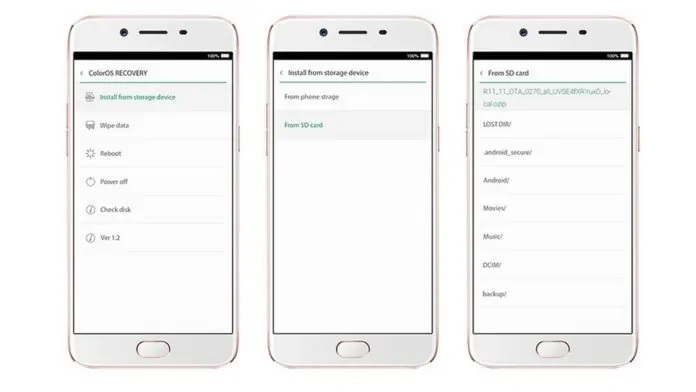
Questa procedura si può effettuare anche usando una microSD. È inoltre valida per tutti gli smartphone OPPO, ma naturalmente non con il firmware del Reno2.
